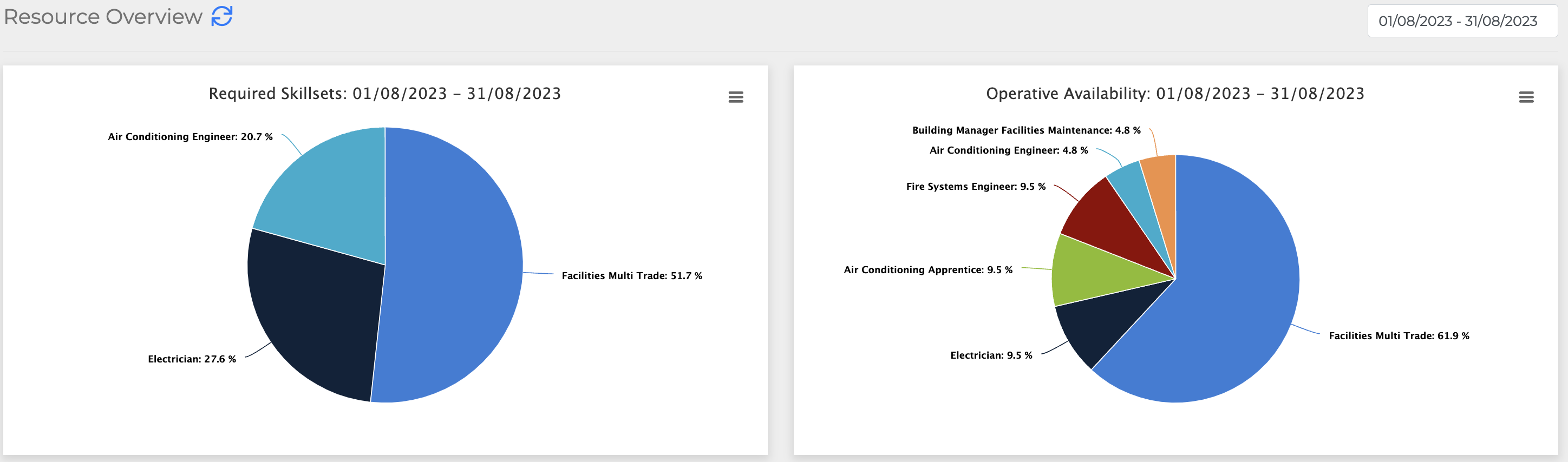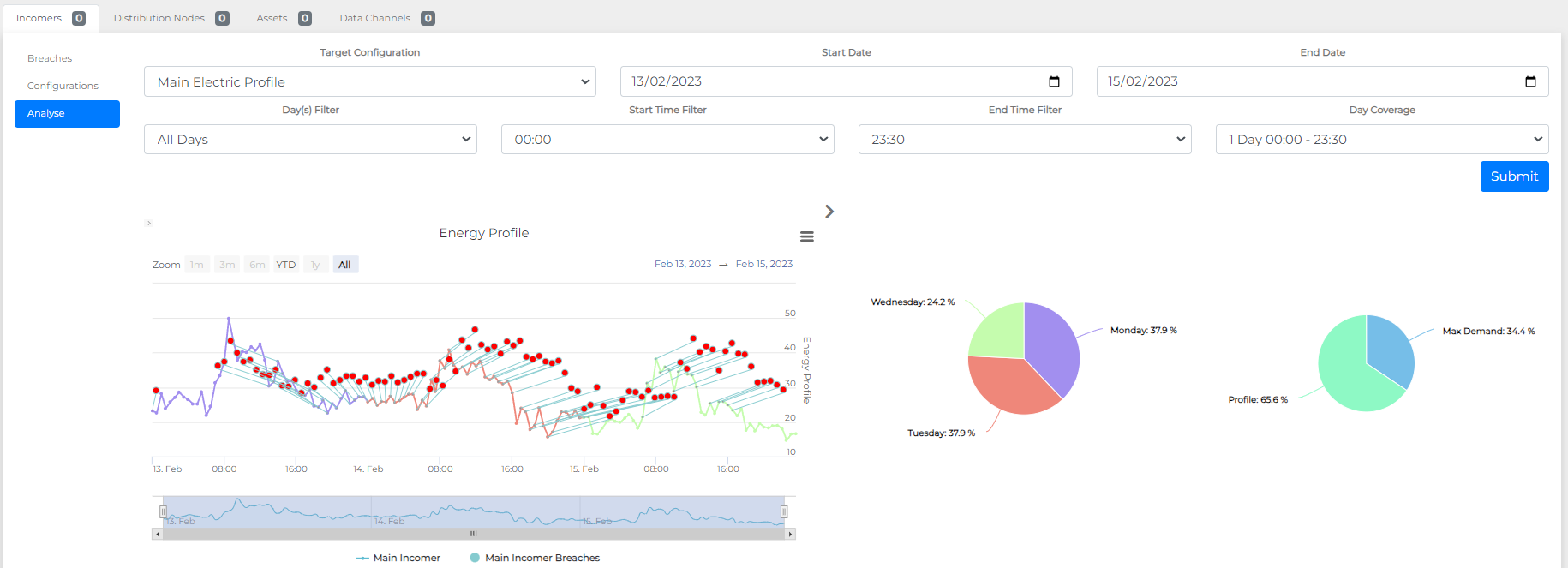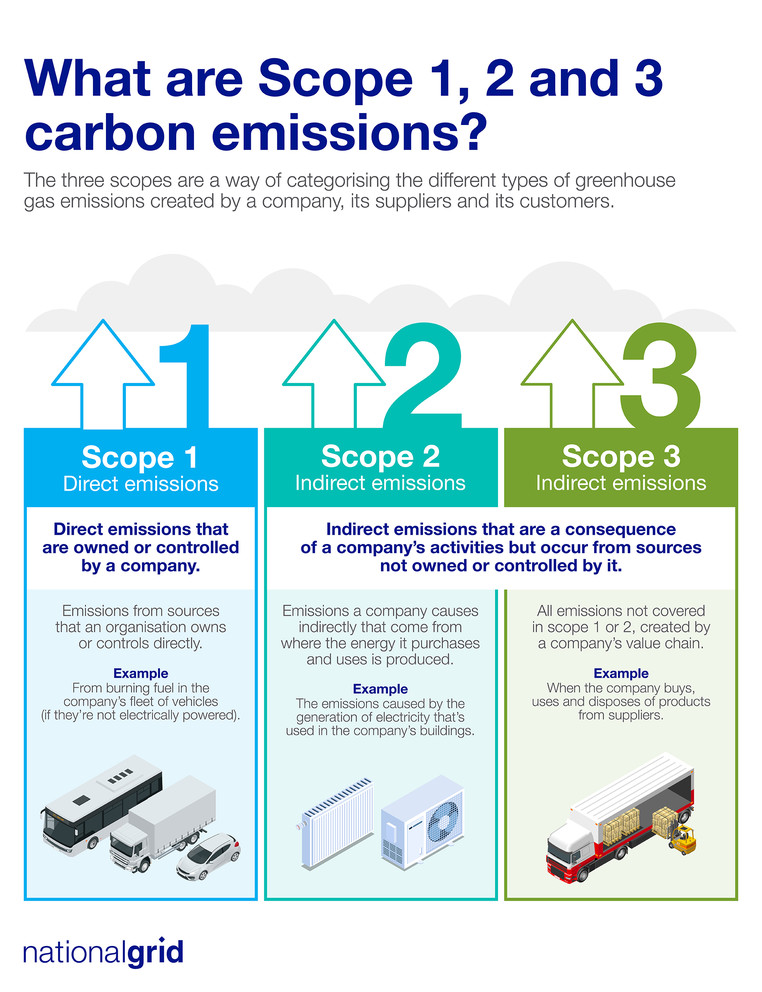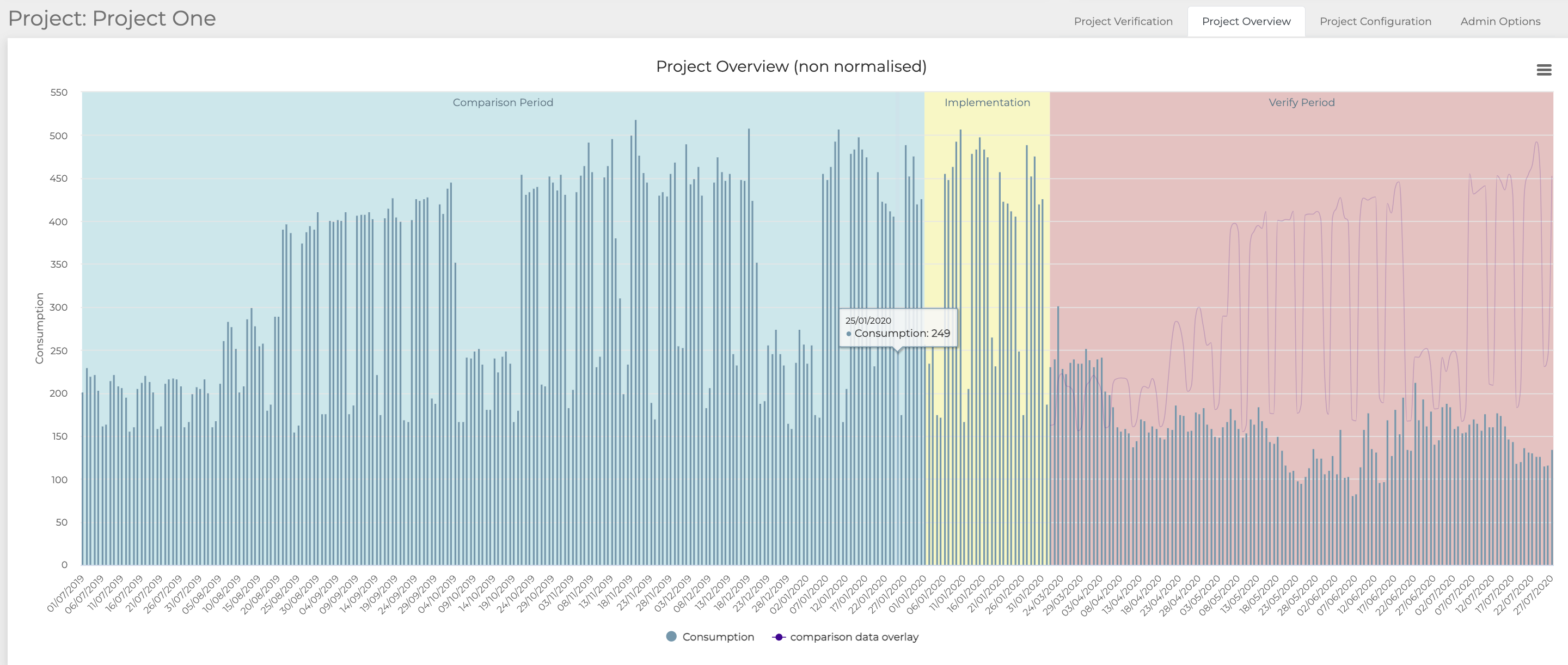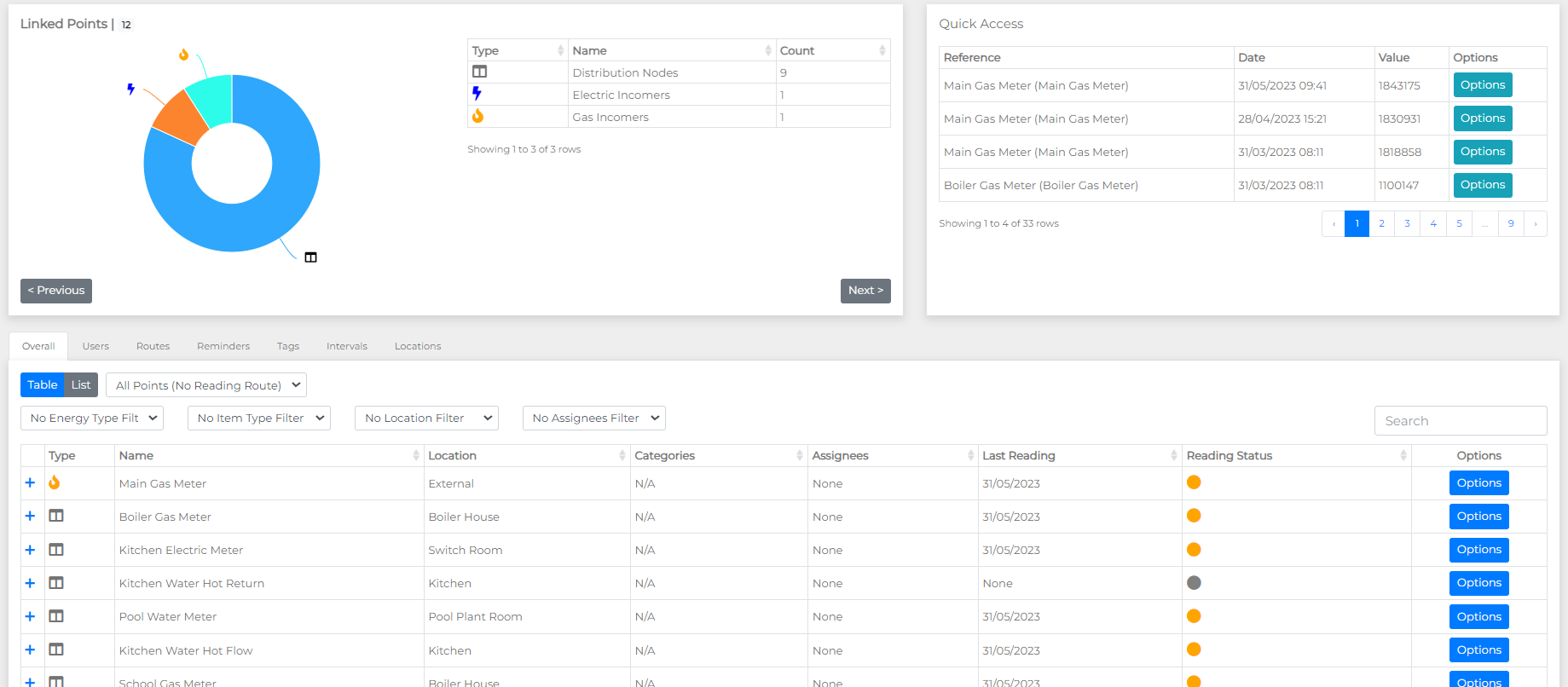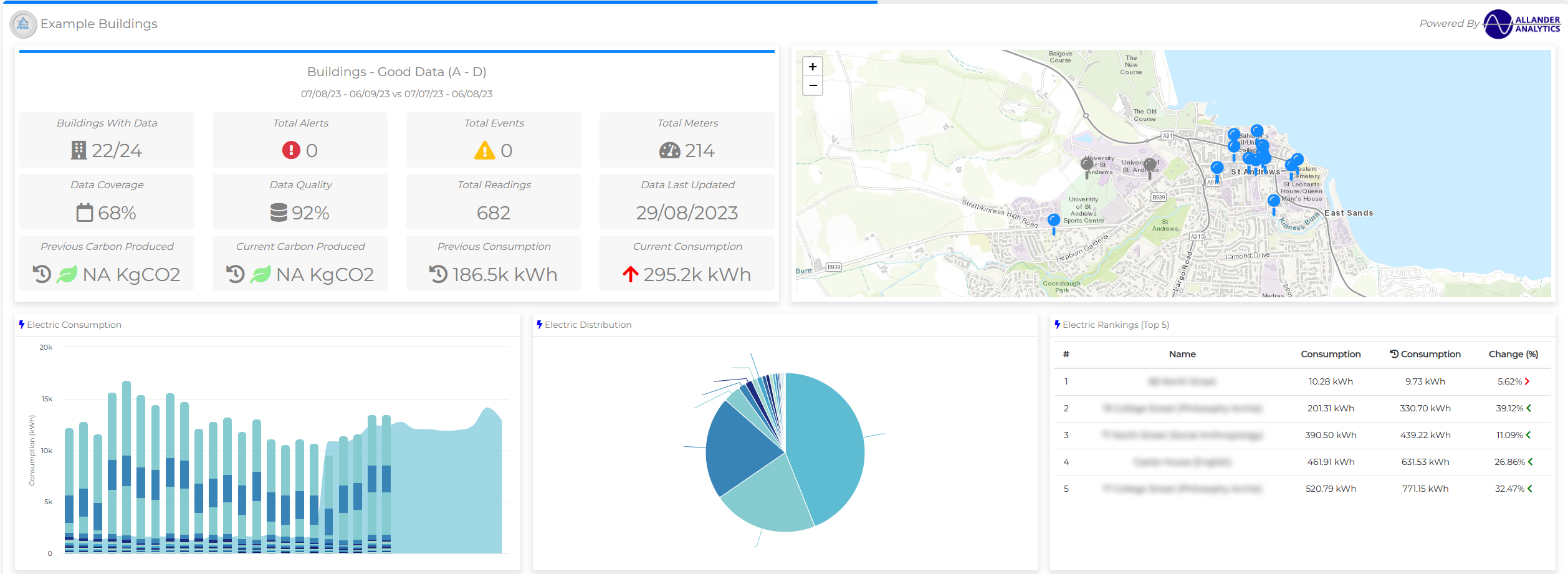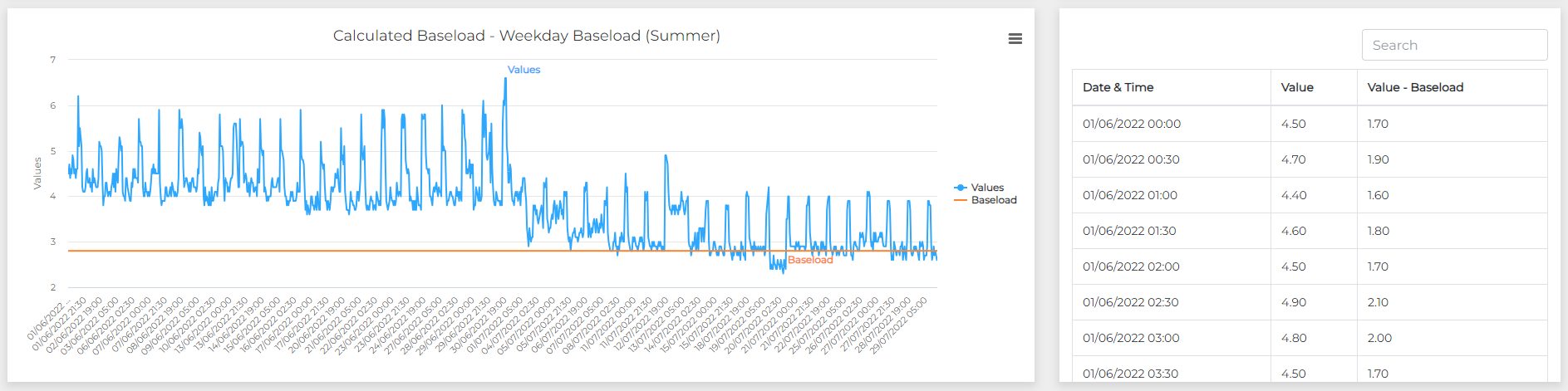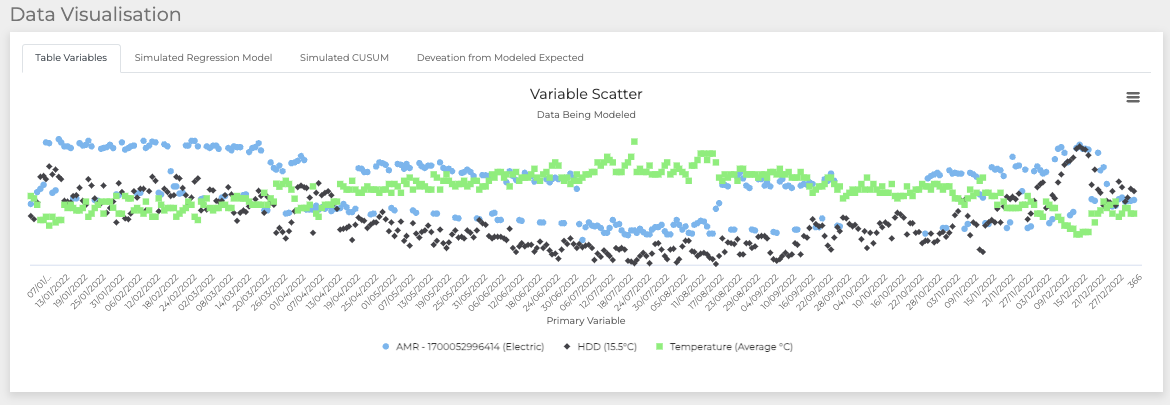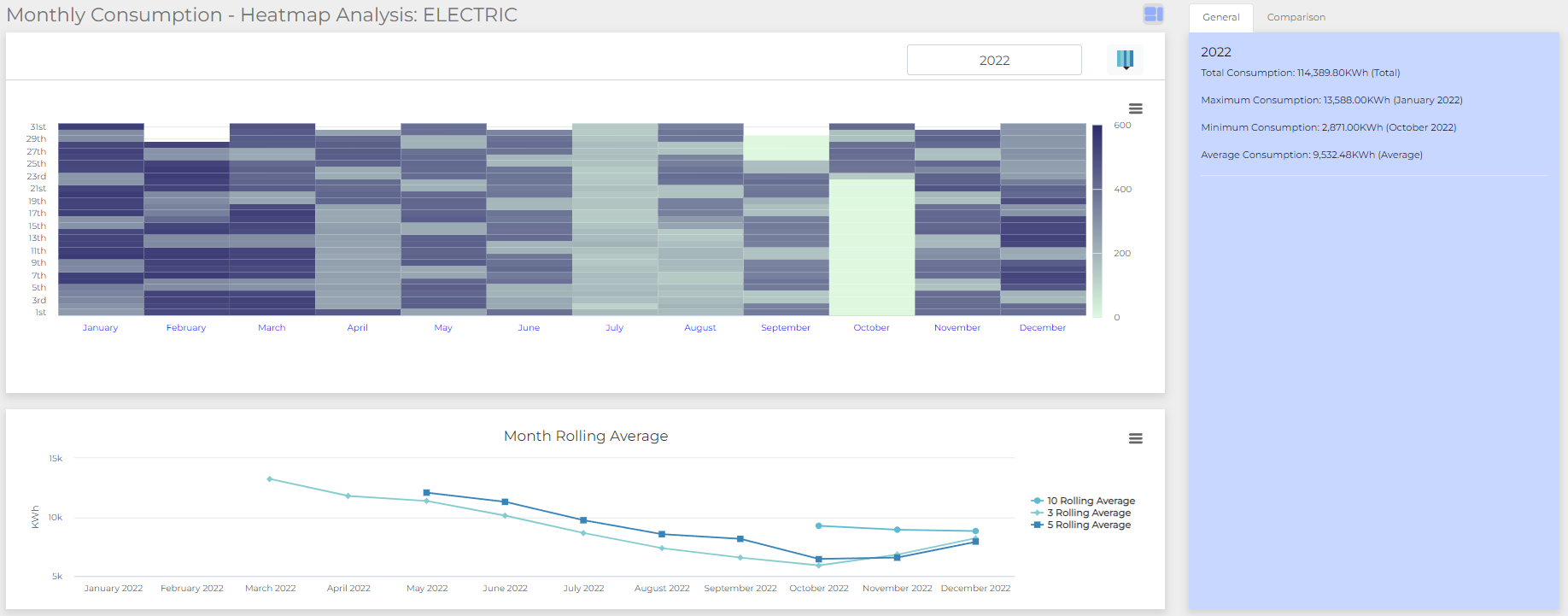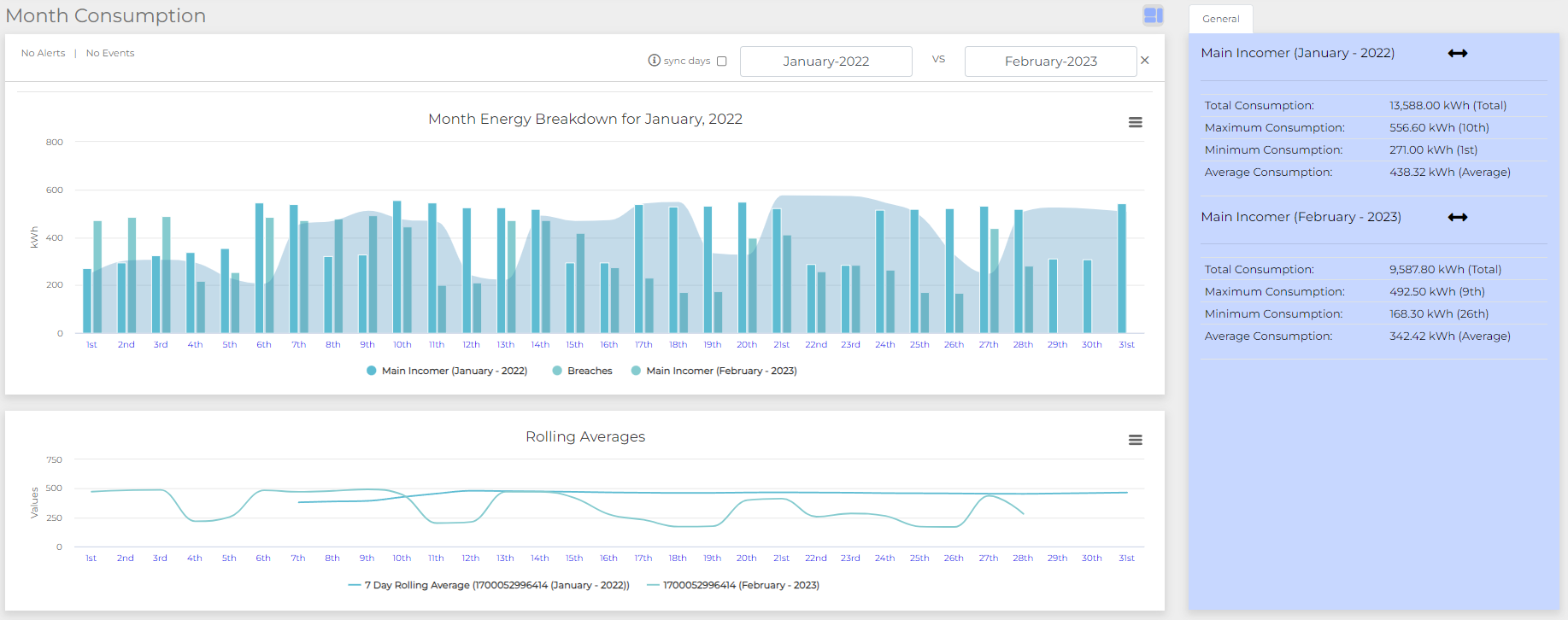BuildingBook
Energy Performance Analysis Made Simple
BuildingBook integrates all of the below:
Analysing the energy of a building is important to optimise both its performance and sustainability. In order to identify opportunities for improvements within a building, it is important to analyse clear and informative visualisations of how a particular site is performing in both normal and abnormal operation. By analysing these visualisations, various patterns and issues can be identified which in turn can lead to savings and reductions across the board including in energy consumption, cost and carbon production. When these methods and tools are applied to an entire estate of buildings, the savings they may produce can lead to large increase in productivity for an organisation.
Below is just one of the examples of the many ways BuildingBook can help you to visualise and analyse your data:
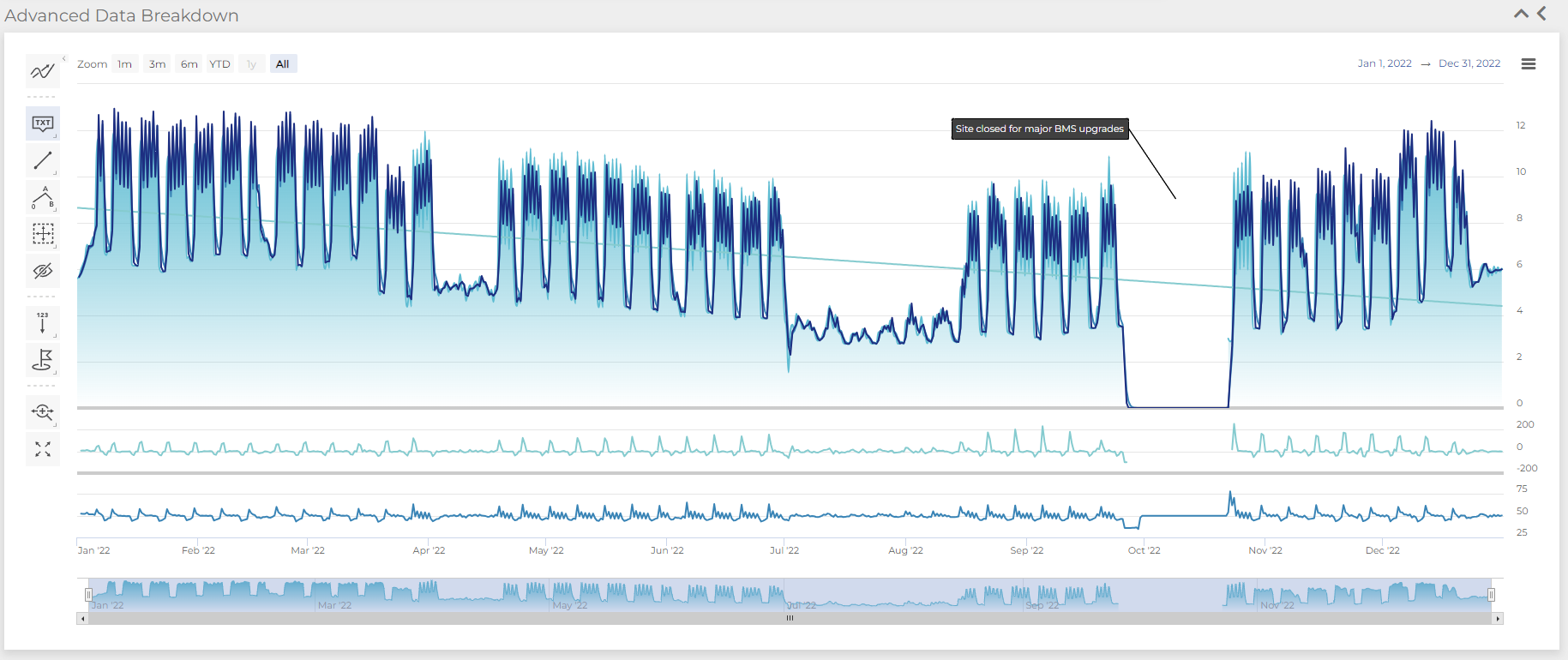
Tenant billing refers to the process of calculating and managing the costs associated with occupying a rental property within a building. The BuildingBook is a comprehensive tool used to facilitate and streamline this process. It acts as a centralised platform that enables property owners or managers to accurately track and allocate expenses incurred by tenants, such as utilities, maintenance, and common area services. By leveraging the BuildingBook, property administrators can generate detailed statements, invoices, and reports for each tenant, ensuring transparency and accountability in the billing process. This efficient system promotes fair and accurate cost allocation, enabling both tenants and property owners to have a clear understanding of their financial responsibilities within the building.
BuildingBook uses a centralised database to store all the data collected from various sensors and devices in the building. This database acts as a single source of truth, ensuring that all relevant data is accessible from one location.
Many building-related parameters, such as temperature, humidity, and energy consumption, are time-dependent and continuously changing. Building management systems often use time-series databases to efficiently store and manage this time-varying data.
BuildingBook archive historical data for analysis, reporting, and compliance purposes. Historical data allows building operators to track performance over time, identify trends, and make informed decisions based on past patterns.
The stored data is often integrated with analytics and reporting tools to extract valuable insights from the information collected. Building management systems can generate reports and visualisations based on historical data to help facility managers make data-driven decisions.
BuildingBook incorporates template reports to streamline energy analysis and reporting. These reports provide standardised formats for consistent reporting on energy-related data. Users can customise certain elements, integrate data seamlessly, and utilise visual representations for enhanced data visualisation. The reports offer data analysis and insights, while also allowing flexibility for customisation and additional content. They can be easily distributed and shared in various formats, facilitating effective communication and collaboration in energy management initiatives
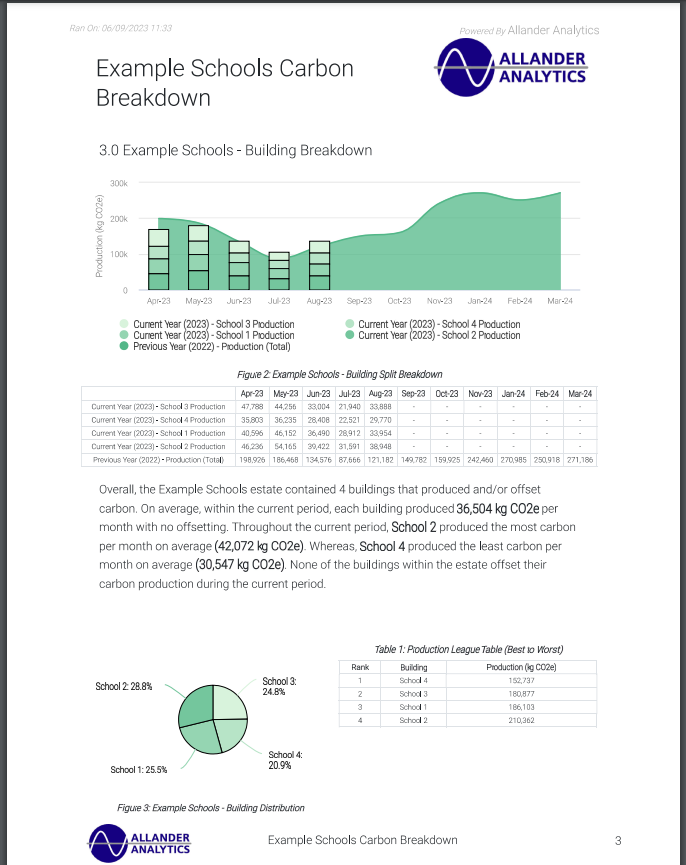
BuildingBook is used to monitor and control various building systems, such as HVAC (heating, ventilation, and air conditioning), lighting, security, fire detection, and other building systems. Alarm monitoring is an essential feature of BMS/BAS software, which helps in detecting and responding to critical events or anomalies in real-time.
By using alarm monitoring in building management software, building operators can quickly respond to critical events, reduce downtime, ensure occupant safety, and optimise the building's performance. This proactive approach allows for efficient management and maintenance of various building systems, leading to increased energy efficiency and cost savings.
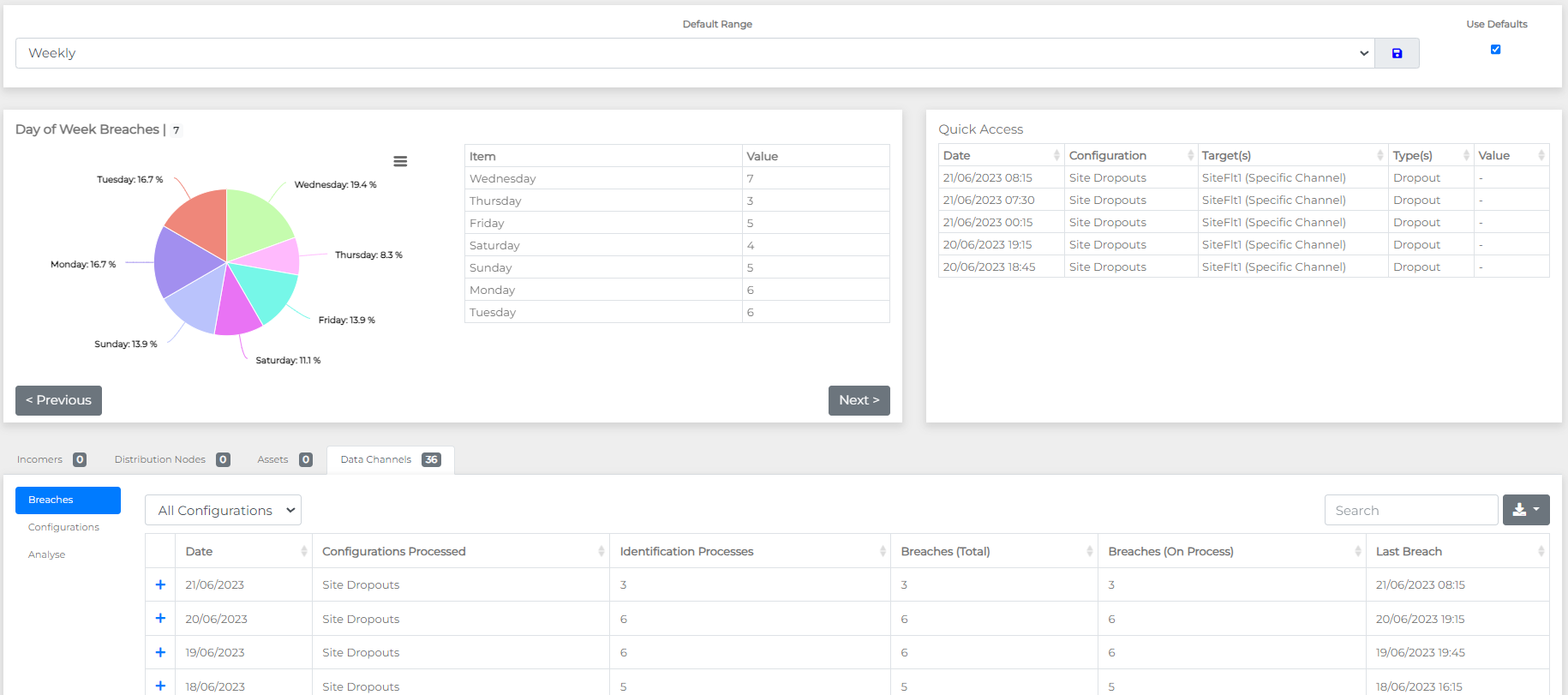
Computer Aided Facilities Management (CAFM) systems play a vital role in streamlining building management processes, optimizing resource utilization, and improving operational efficiency.
BuildingBook, with its comprehensive features, user-friendly interface, and advanced capabilities, emerges as a standout CAFM application. From space management to asset lifecycle management and maintenance workflow, BuildingBook provides organizations with a powerful tool to efficiently manage their buildings, assets, and resources.
By leveraging its integration capabilities and data analytics features, BuildingBook empowers organizations to make informed decisions, drive cost savings, and enhance overall building performance.
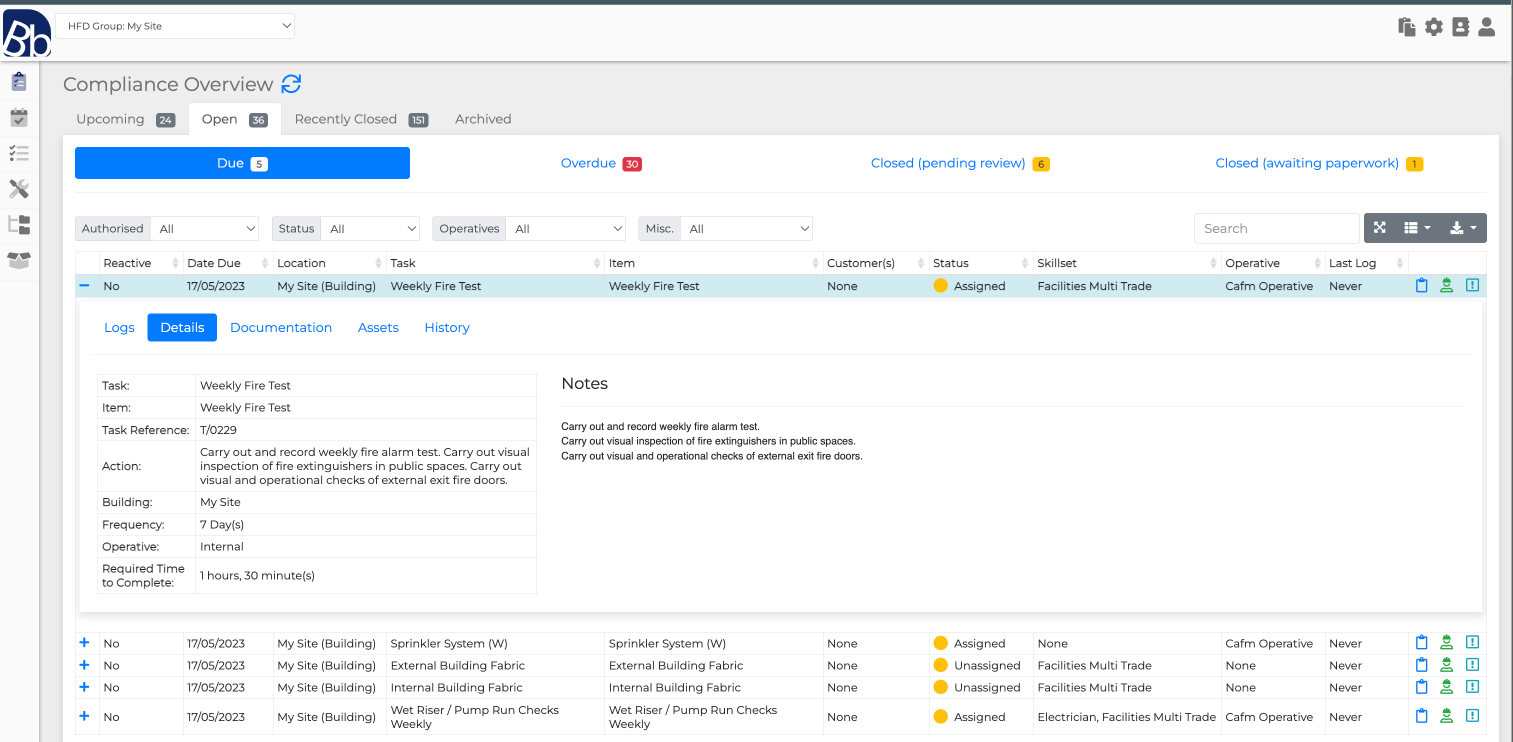
Mobile Friendly
Key Features of BuildingBook are optimised for mobile phone and tablet where access on the go is required.
Mobile Friendly Operative Dashboard
Operatives can access a useful mobile dashboard for streamlined information and efficient task management in BuildingBook.
Mobile Meter Reading
BuildingBook simplifies mobile meter readings, allowing users to effortlessly collect and record energy consumption data on the go.
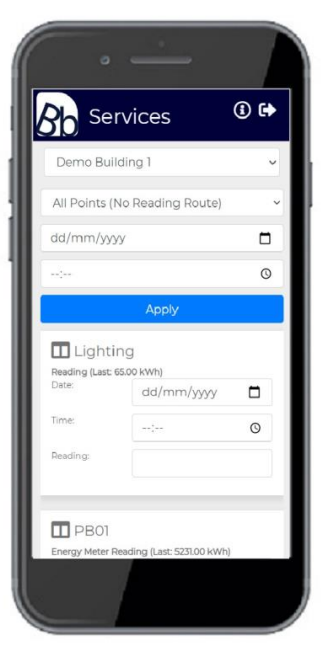
What type of buildings can BuildingBook process?
Small Buildings
Such as an single story office or business unit.
Buildings
Such as schools, universities or hospitals.
Estates
Consisting of multiple building of any type. All you need to get started is some records of energy consumption, ideally AMRs.
Of course, the benefits of BuildingBook go far beyond what we’ve discussed here. Imagine the possibilities for energy savings in large buildings and estates. If your company falls into any of these categories, BuildingBook is the solution you’ve been looking for. Get in touch with us today to arrange a demo or learn more about how BuildingBook can revolutionise your energy management.